
Invoice Automation for
Efficiency and Accuracy
Based in Reading, Berkshire, Twofold Ltd helps organisations like yours to succeed and become more efficient

Invoice Automation for
Efficiency and Accuracy
Based in Reading, Berkshire, Twofold Ltd helps organisations like yours to succeed and become more efficient

Invoice Automation for
Efficiency and Accuracy
Based in Reading, Berkshire, Twofold Ltd helps organisations like yours to succeed and become more efficient

Invoice Automation for
Efficiency and Accuracy
Based in Reading, Berkshire, Twofold Ltd helps organisations like yours to succeed and become more efficient

Invoice Automation for
Efficiency and Accuracy
Based in Reading, Berkshire, Twofold Ltd helps organisations like yours to succeed and become more efficient
Revolutionise Document Management
For decades the only way for an organisation to store information was to keep physical copies of documents in filing cabinets. Even with the introduction of space-saving ideas like the microfiche, these took up valuable space, and it was easy to lose records and have duplicated documents, searching for the right document was also a challenge in itself
Our engineers are based throughout the UK to provide a speedy response
Trouble shooting guide for Folder Inserter TFi-35
Operator maintenance – your simple to follow guide
When your folder inserter breaks down we are here to help, but with a few simple and regular checks you can avoid many of the issues that result in an engineer call out. Take a look at the guide below to keep your machine in good working order, but of course if you need an engineer visit, just give the support team a call.
keep things running
Just look through the guide to maintain your machine and reduce down time.
We're here to help
If you can’t find the answer, just give us a call and if we need to send an engineer we’ll get that sorted for you too.
Daily and weekly cleaning routines
| Maintenance frequency | Maintenance |
|---|---|
| Daily | Check the system functions Keep the system in proper condition by removing dust, paper remains etc. When dirty, clean the sealing table and rollers with a slightly wetted cloth, soaked in warm water. |
| Weekly | When dirty or saturated, clean the brushes of the envelope sealing (see "cleaning or replacing moistening brushes" section) clean rollers (see "clean the system" section). |
Cleaning or Replacing Moistening Brushes
See “Filling the Sealing Liquid Reservoir” for the location of the brushes.
1. Open the system.
2. Lift the sealing liquid reservoir with the blue handles carefully out of the system.
3. Remove the three brushes.
4. Clean the brushes with a small amount of water.
If the brushes are worn, replace them with new ones.
5. Install the brushes.
6. Fill the tray with sealing liquid.
7. Make sure the brushes are moistened sufficiently.
7. Make sure the brushes are moistened sufficiently.
8. Replace the liquid reservoir.
9. Close the system.
Cleaning or Replacing Moistening Brushes
1. Open the system.
2. Clean the rollers. Use a cleaning product recommended by your authorized distributor and apply it with a lint-free cloth. Wipe each rubber roller while turning it manually.
3. Clean the casing of the system with a damp cloth and a slightly soapy solution.
Revolutionise Document Management
For decades the only way for an organisation to store information was to keep physical copies of documents in filing cabinets. Even with the introduction of space-saving ideas like the microfiche, these took up valuable space, and it was easy to lose records and have duplicated documents, searching for the right document was also a challenge in itself
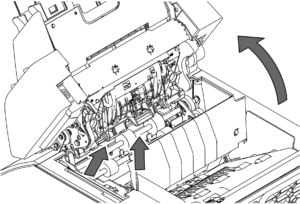
Our engineers are based throughout the UK to provide a speedy response
Document Feeders
When a stoppage occurs in the document feeders, remove the documents as follows:
1. Pull the feeder block forward (see figure).
2. If necessary lift the feeder block out of the system.
3. Remove the documents from the bottom of the feeders.
4. Return the feeder block into the system.
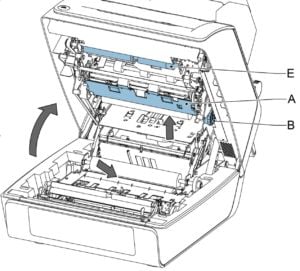
Our engineers are based throughout the UK to provide a speedy response
Document Path
When a stoppage occurs somewhere in the document path, remove the documents as follows:
1. Press the button to open the system.
2. If necessary lift flap A, or rotate B or roller E to transport the document.
3. Remove the documents.
4. Close the system.
Accreditations & Partners
-2.png?width=300&height=150&name=New%20Project%20(10)-2.png)

.png?width=300&height=150&name=New%20Project%20(2).png)
.png?width=300&height=150&name=New%20Project%20(7).png)
.png?width=300&height=150&name=New%20Project%20(6).png)

.png?width=828&height=208&name=Twofold-Logos-no%20drop%20(1).png)